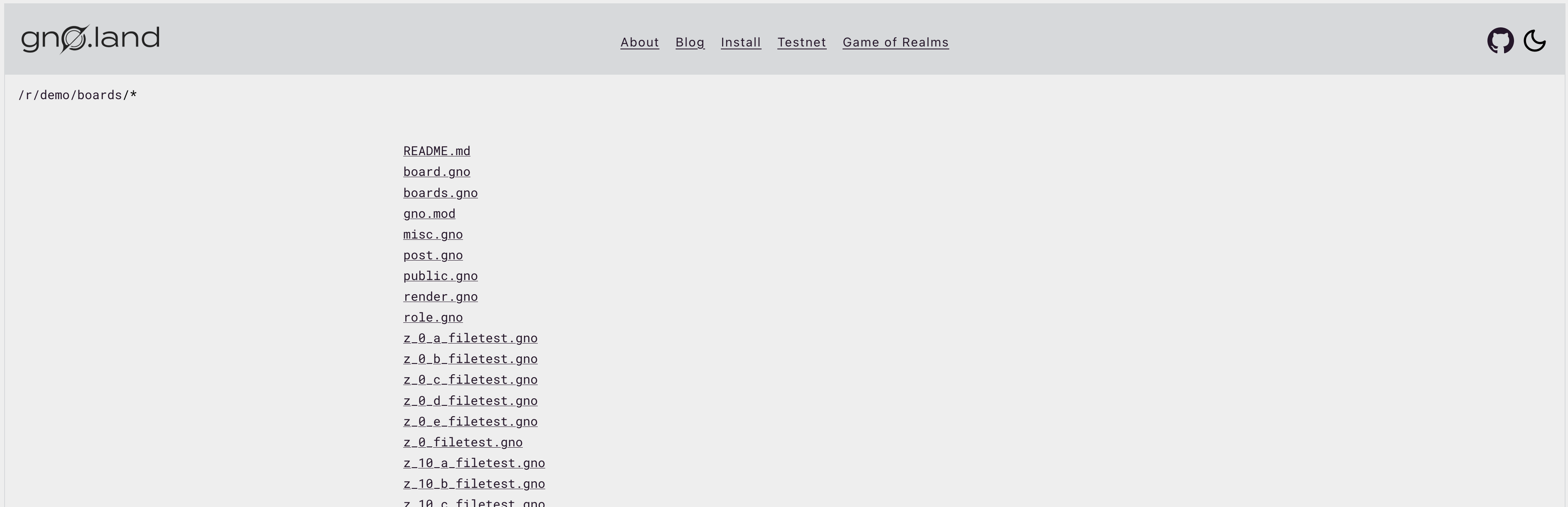Browsing Gno Source Code
Overview
In this tutorial, you will learn how to browse deployed Gno Realms
and Packages. Additionally, you will understand how the Render method is utilized
to achieve Realm state visibility.
Prerequisites
gnowebset up. Reference the Local Setup guide for steps
1. Start the local chain
In order for gnoweb to fetch realm and package source code, it needs to connect a running Gno node. For a better
overview on running a local node, please reference the Starting a Local Chain guide.
In this guide, we will start a local node with the default configuration. Navigate to the gno.land sub-folder and run:
gnoland start
2. Start gnoweb
Now that the chain is running, we can start the gnoweb tool:
gnoweb
In case you are running a node on a different JSON-RPC URL from the default one (http://127.0.0.1:26657),
you can specify the remote URL with the gnoweb flag named --remote
We should be able to access the website locally on http://127.0.0.1:8888/.
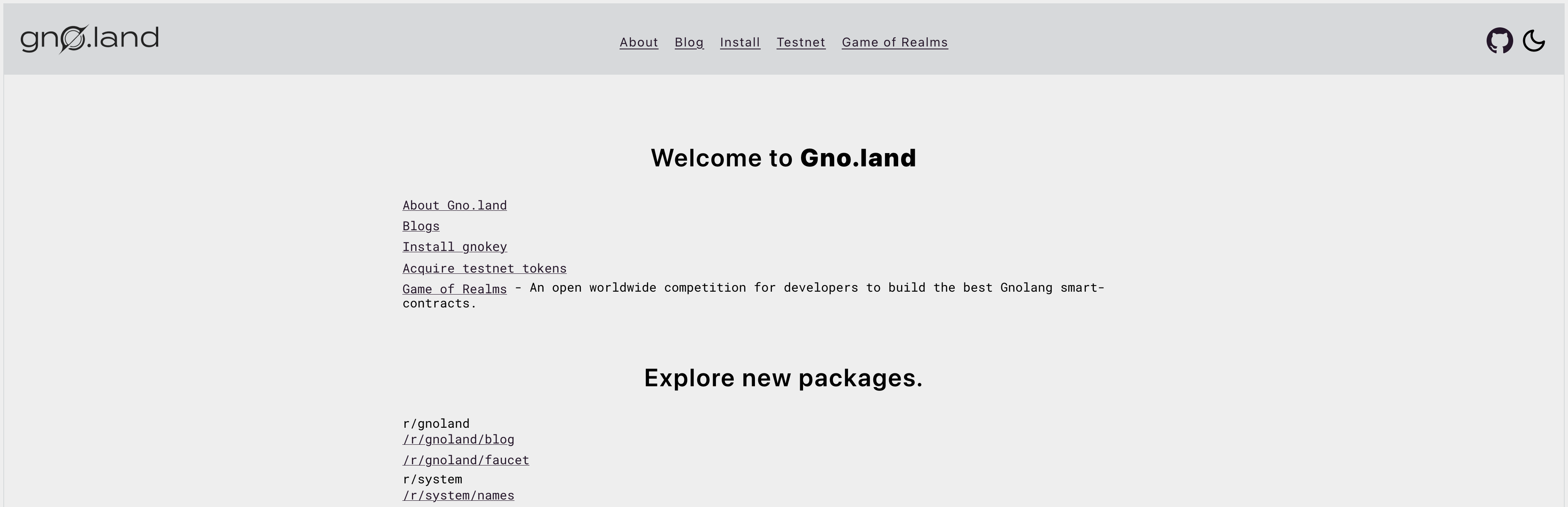
3. Browse Package source code
Packages in Gno.land usually have names resembling gno.land/p/<name>. Since packages do not contain state, we can only
view their source code on-chain. To learn more about Packages, please check out
the Packages explanation document.
Using gnoweb, we can browse the source code in our browser.
For example, the avl package is deployed at gno.land/p/demo/avl.
To access the source code of the avl package, we can append the /p/demo/avl to our browser URL (from the homepage).
The final URL for the avl package source could be viewable at http://127.0.0.1:8888/p/demo/avl, if we followed
default setup params, as we did in this guide.
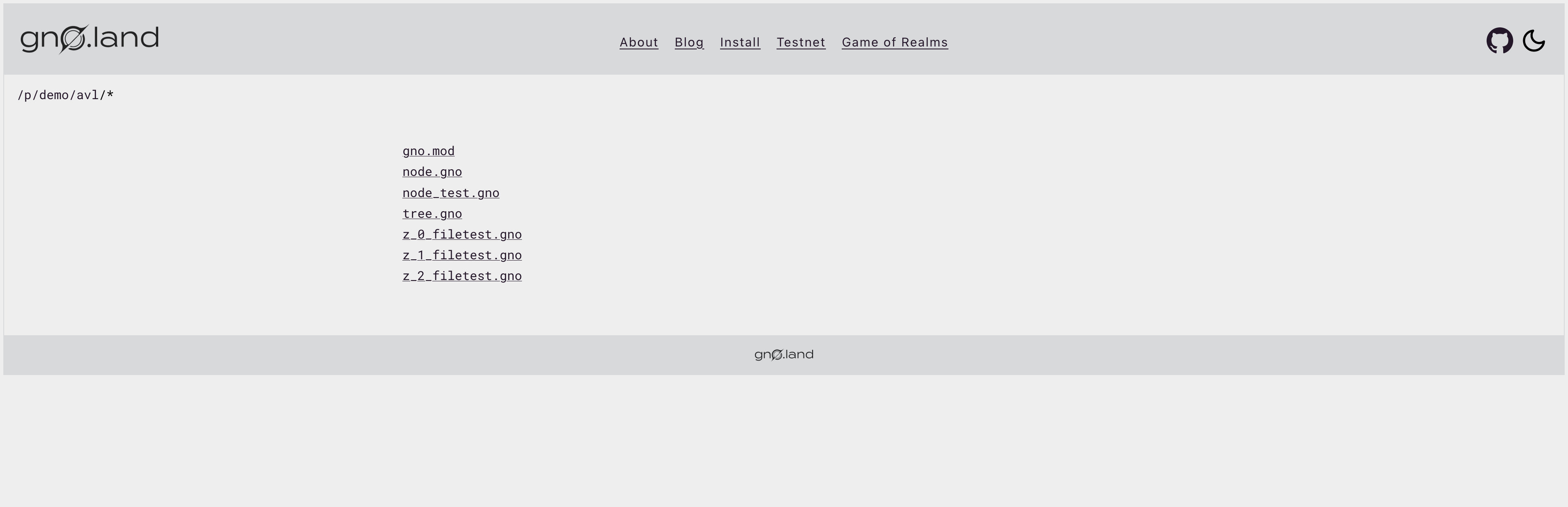
From here, we can open any source code file of the deployed on-chain package and inspect its API.
4. Browse Realm source code
In contrast to Packages, Realms in Gno.land usually have names resembling gno.land/r/<name>.
Realms do contain state, and in addition to being able to view their source code on-chain, users can also view their
internal state representation in the form of the Render() output. To learn more about Realms, please
check out the Realms explanation document.
Using gnoweb, we can browse the Realm Render() method output and source code in our browser.
For example, the boards Realm is deployed at gno.land/r/demo/boards.
To view the internal Realm state of the boards package, we can append the /r/demo/boards to our browser URL (from
the homepage).
The final URL for the boards Realm internal state could be viewable at http://127.0.0.1:8888/r/demo/boards, if we
followed
default setup params, as we did in this guide.
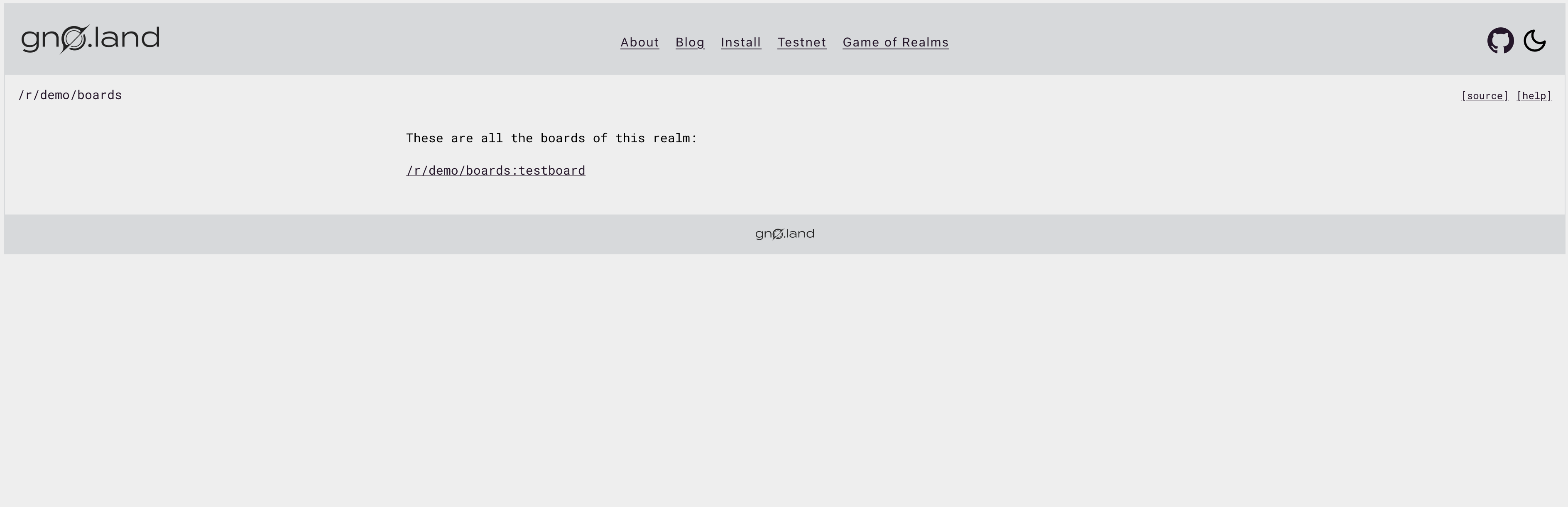
Internal Realm state does not have to be exposed through the Render() method of the realm, as it is
not a requirement for deploying a Realm.
Additionally, to view the source code for the realm, we simply need to append the / to the full realm path:
http://127.0.0.1:8888/r/demo/boards/